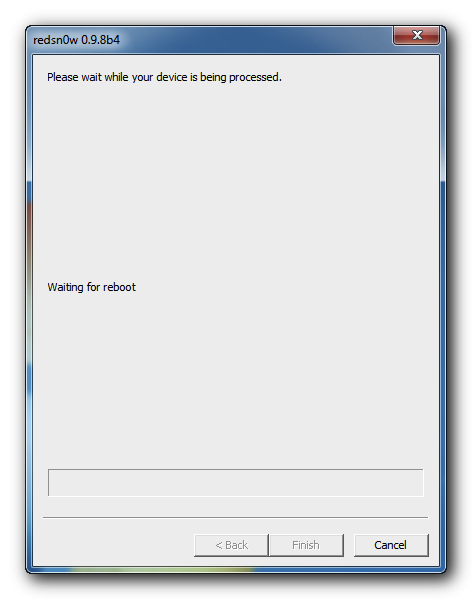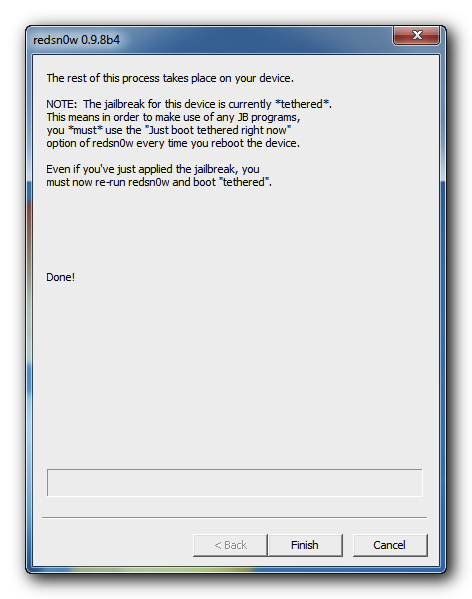Step One
Create a folder on your desktop and name it Pwnage.Download RedSn0w from here for Windows and install it in the folder Pwnage.
And here Mac Redsnow for Mac
Also download the firmware you are interested 4.3.5 or 4.3.4 from the link below and place them in the same folder.
4.3.4 (3GS):
4.3.5 (3GS):
4.3.4 (4 GSM):
4.3.5 (4 GSM):
Then extract the zip RedSnow file in the same folder.
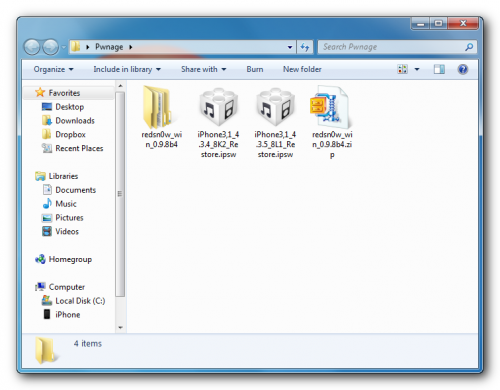
Step Two
Connect your iPhone to iTunes on the computer and launch.Select your iPhone from the list of devices on the left.
Now, hold down the Shift key and click restore.
Navigate to the Pwnage folder on your desktop and select the firmware ipsw.
Click open to continue.
Step Three
Once iTunes has finished updating your iPhone to the desired firmware open the Pwnage folder on your desktop to start the application redsnow.Windows 7 users if you want to test the operation of the redsn0w executable mode as an administrator in compatibility with Windows Vista. You can do this by right clicking the executable and selecting Properties from the popup menu.
Step Four
Once RedSn0w opens click VrowseStep Five
Select the firmware ipsw loaded in the Pwnage folder on your desktop and then click OPENStep Six
Once the firmware has been verified click the Next button to continue.Step Seven
To RedSn0w will now prepare to jailbreak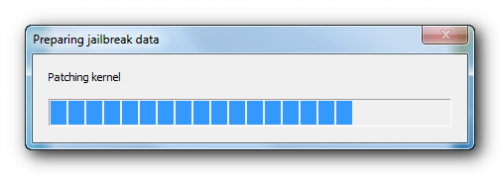
Step Eight
From this window you can select the jailbreak options you would like. Make sure Cydia is selected and click next to continue.
Step Nine
Please connect your iPhone to the computer and make sure it is in the OFF position and then click nextStep Ten
To RedSn0w will now guide you through the steps to get into mode DFU. |
Hold down the Home button and the Power button for 10 seconds.
Release the Power button and continue holding the Home button until RedSn0w detects the device.
Step Eleven
IPhone will restartStep Twelve
The RedSn0w will begin to load. |
Step Thirteen
Once this is complete you will be notified that RedSn0w happened.Click the Finish button.
When your iPhone has completed rebooting (5 minutes or so) it will be jailbroken with Cydia on the SpringBoard.
 |
BOOT TETHERED
Has just finished RedSn0w jailbreaking your device you will need to boot tethered.
Again run the RedSn0w and this time select simply just boot tethered from the list of options instead For the install Cydia.



























.jpg)